Appearance
Updates
Description
The updates module handles displaying of update status and triggering updates via the API. It also enables other features such as auto updating or checking updates based on a cron-like scheduler expression. The image below shows a more in depth explanation of when updates are triggered and actually applied.
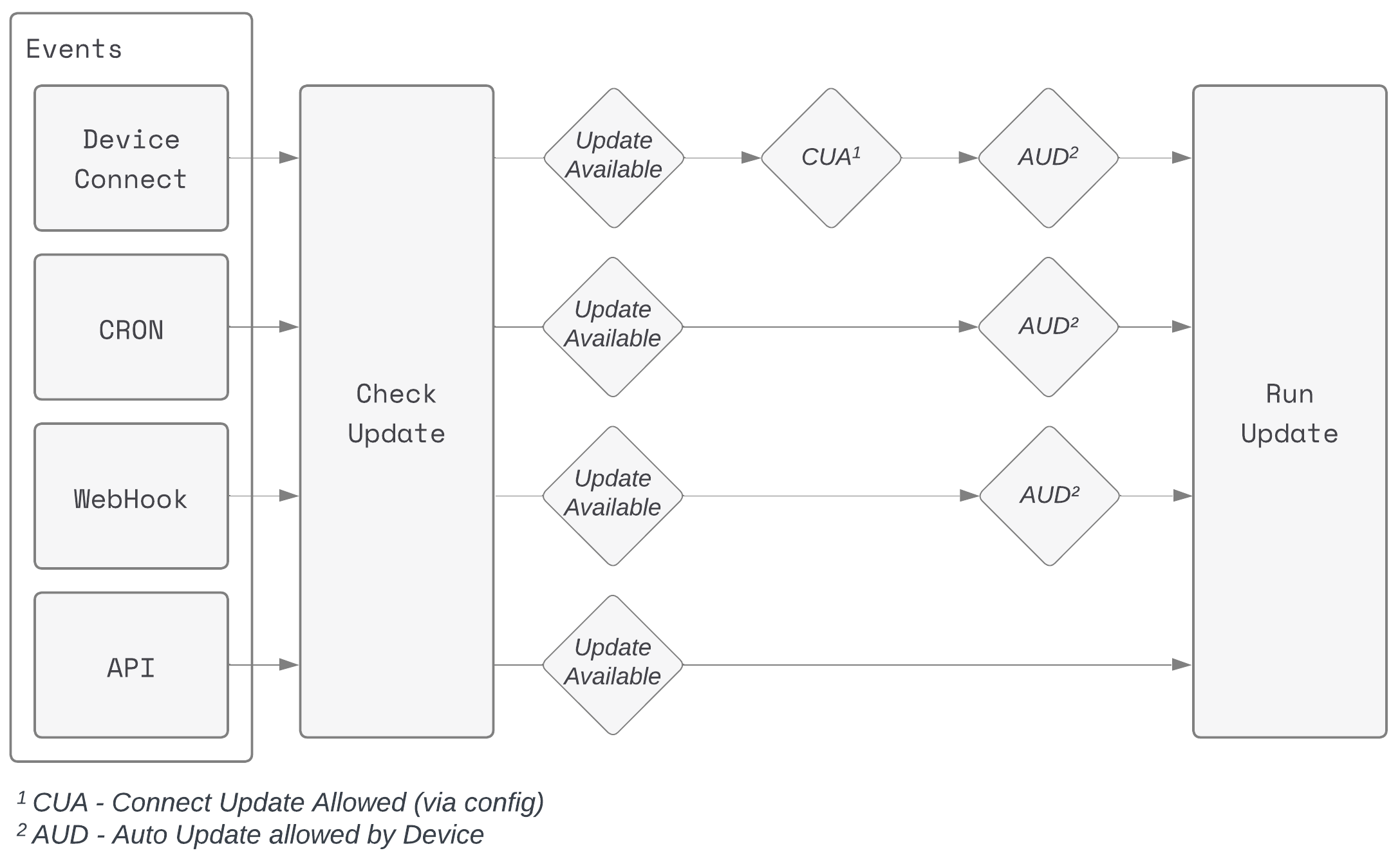
Inherit to the device is the option to not allow automatic updates at all. This has to be communicated by the device. Should the device not allow an auto update, the only way to update the device is by calling the appropriate API endpoint. With the config option disableConnectUpdate it is possible to not run an update once the device connects. This can be used to enforce certain update times, e.g. at midnight, for all devices.
WARNING
Disabling the connect update should only be done while also using the autoUpdate configuration parameter. Otherwise, devices might never be updated, in case they do not reconnect and are not updated by hand.
In case you do want to use a CRON-based way of updating (autoUpdate config parameter), you might want to change the WebHook to only run updates for pins (see config parameter).
Events
Following events are transmitted via the websocket.
The device discovery event is triggered when a device is connecting to the backend and the device meta information such as identifier and firmware is required. This event requires read access to the resource updates.
| Name | Description |
|---|---|
deviceIdentifierstring | The unique device identifier. Albeit being case insensitive, the upper case representation is used throughout the API. Pattern: ^(\S.)?(\\*|[a-zA-Z0-9=-]+)$ |
flakeAddressinteger | The flake address for the given action. This value is the address the device is available at internally. The value might be removed from the event since it offers no real value for developers. |
timestampinteger | The timestamp of event. |
typestringconstant | Constant value: DEVICE_DISCOVERY |
updatesarray | A list of property updates gathered within the device discovery process. |
API
List Updates
Returns a list of devices that have known firmware information. Adding the depth query parameter will return more information in a single request.
GET
/api/v1/updates
Access
This endpoint requires read permission for the resource updates.
Query Parameter
| Name | Description |
|---|---|
depthintegeroptional | Due to the fact that some resources follow certain hierarchies, the depth query parameter can be used to include nested information in the response. This can be used to minimize roundtrips and is generally advised for. |
Response
| Name | Description |
|---|
Get Device Firmware Information
Returns the firmware information for a single device if found.
GET
/api/v1/updates/:deviceIdentifier
Access
This endpoint requires read permission for the resource updates.
URL Parameter
| Name | Description |
|---|---|
deviceIdentifierstring | The unique device identifier. Albeit being case insensitive, the upper case representation is used throughout the API. Pattern: ^(\S.)?(\\*|[a-zA-Z0-9=-]+)$ |
Response
| Name | Description |
|---|---|
projectstring | The identifier of the project on the update server side. |
firmwaresarray | When using depth greater than zero the firmware information is returned if available. |
firmwares.[ ].firmwarestring | The firmware identifier in semantic versioning format. |
firmwares.[ ].hardwarestringoptional | The hardware identifier used to differentiate between different hardware. |
firmwares.[ ].indexnumber | Value to differentiate between multiple firmwares for a single device. |
firmwares.[ ].updateAvailableboolean | Whenever an update is available. |
Trigger Firmware Update
In order to trigger a firmware update for a single device, use this endpoint.
POST
/api/v1/updates/:deviceIdentifier
Access
This endpoint requires update permission for the resource updates.
URL Parameter
| Name | Description |
|---|---|
deviceIdentifierstring | The unique device identifier. Albeit being case insensitive, the upper case representation is used throughout the API. Pattern: ^(\S.)?(\\*|[a-zA-Z0-9=-]+)$ |
Response
| Name | Description |
|---|---|
statusstringenum | The status of the update. The `STARTED` status is returned when the device handled the update message as expected and is not starting to update. `OFFLINE` is returned if the device can currently not be reached. Possible values: UPDATE_SERVER_OUT_OF_RESOURCES, STARTED, DEVICE_OFFLINE, SERVER_ERROR, UPDATE_SERVER_ERROR, DEVICE_NOT_OK, NO_UPDATE |
messagestring | An optional message containing more information |
Webhook
WARNING
This endpoint is used internally for the communication between the update server and the coldwave backend environment. It is used to send events such as a new rollout to the coldwave backend in order to not rely on polling.
POST
/api/v1/updates/hook/:projectIdentifier
URL Parameter
| Name | Description |
|---|---|
projectIdentifierstring | The identifier of the project on the update server side. |
Request Body
| Name | Description |
|---|
Response
This endpoint simply returns Status 204 to indicate a successful operation and to save bandwidth.